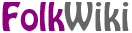
|
|
PmWikiSv /
UploadQuickReferencePmWikiSv.UploadQuickReference HistorikVisa mindre korrigeringar - Visa ändringar (som de ser ut vid visning) 2007-09-05 12:36
av -
Ändrade rader 1-2 från
>>class='quickref' color=#000000 bgcolor=#f9f9f9 font-family='Arial,sans-serif' font-size=12px padding=2px border='1px solid #cccccc'<< till:
>>class='quickref' color=#000000 bgcolor=#f9f9f9 font-family='Arial,sans-serif' font-size=12px padding=2px border='1px solid #cccccc' margin-top=15px<< 2007-09-05 12:34
av -
Tillförd rad 1
Ändrad rad 3 från
'''%newwin%[[PmWiki/Uploads]]'''\\ till:
'''%newwin%Ladda upp fil'''\\ 2007-09-05 12:33
av -
Ändrade rader 12-13 från
till:
(:if attachments:) Ändrade rader 16-17 från
(:attachlist:) till:
(:attachlist:) (:ifend:) 2007-09-05 12:32
av -
Borttagna rader 12-13
---- 2007-09-05 12:32
av -
Ändrade rader 3-14 från
1. Use the "Browse" button above to find the "File to upload" on your local computer. 2. For the "Name attachment as:" field, enter the name you prefer the file to have once it has been uploaded to the site. This can be the same as its filename on your source disk ''or it can be different'', but make sure it has the correct file extension. 3. Press "$[Upload]" to upload the file. 4. To refer to an attachment within a wiki page in this {$Group} `WikiGroup, simply enter @@[=Attach:=]''filename.ext''@@ in the page text. 5. After uploading, you can **[[{$Name}?action=browse | View the {$Name} page]] or ** [[{$Name}?action=edit | Edit the {$Name} page]] or **Scroll down to view the list of files that have been uploaded to the {$Group} `WikiGroup. till:
1. Använd "bläddra"-knappen för att välja en fil att ladda upp. 2. Välj ett filnamn som du vill att filen ska ha när den är uppladdad. Glöm inte att ange rätt filändelse (.gif, .jpg etc). 3. Klicka på "$[Upload]" för att ladda upp filen. 4. För att länka till filen från en wikisida, skriv bara @@[=Attach:=]''filnamn''@@ på det ställe i texten där du vill ha den! Ändrade rader 15-16 från
!!Existing uploads till:
!!Befintliga filer |